TeamSnap for FYAA
What is TeamSnap?
TeamSnap is the platform selected by FYAA to manage registration, team rosters, schedules, standings, and communication across the league. This platform offers both a website and a mobile app for convenience. Please help us adopt this platform to the fullest extent by leveraging it for team chats/emails, keeping your player’s availability up to date and staying up to date on your player’s scheduled games and practices.
TeamSnap Website: https://go.teamsnap.com/
All FYAA sports uses TeamSnap for communicating with all of our players and families. Once your child is placed or drafted onto a team, you will receive an email invitation to join your team on Teamsnap. After accepting the invitation, either on the web or by downloading the Teamsnap mobile app, you may add other family members to your account so that everybody receives team updates plus practice and game schedules, weather cancellations and schedule changes. You can even sync your team's calendar to your own so that you will see schedule changes automatically on your mobile device.
This tool allows for streamlined communication to and from the league, coaches and families, including the ability for you to RSVP to all practices and games (which will make your coaches' lives much easier!).
Questions? Please email us at admin@forestyouth.org. Or, feel free to also access the TeamSnap support website for immediate online help. (FYAA is using TeamSnap for Business)
Tips and Tricks
Here are some helpful tips and tricks for using Team Snap
as a parent:
Selecting Preferences for Communication
You can manage what alerts/email communications you receive from TeamSnap! On the mobile app, select “More”, “My Preferences”. From there, you can select what email communications and mobile alerts you want to receive for games, practices, score updates, etc.
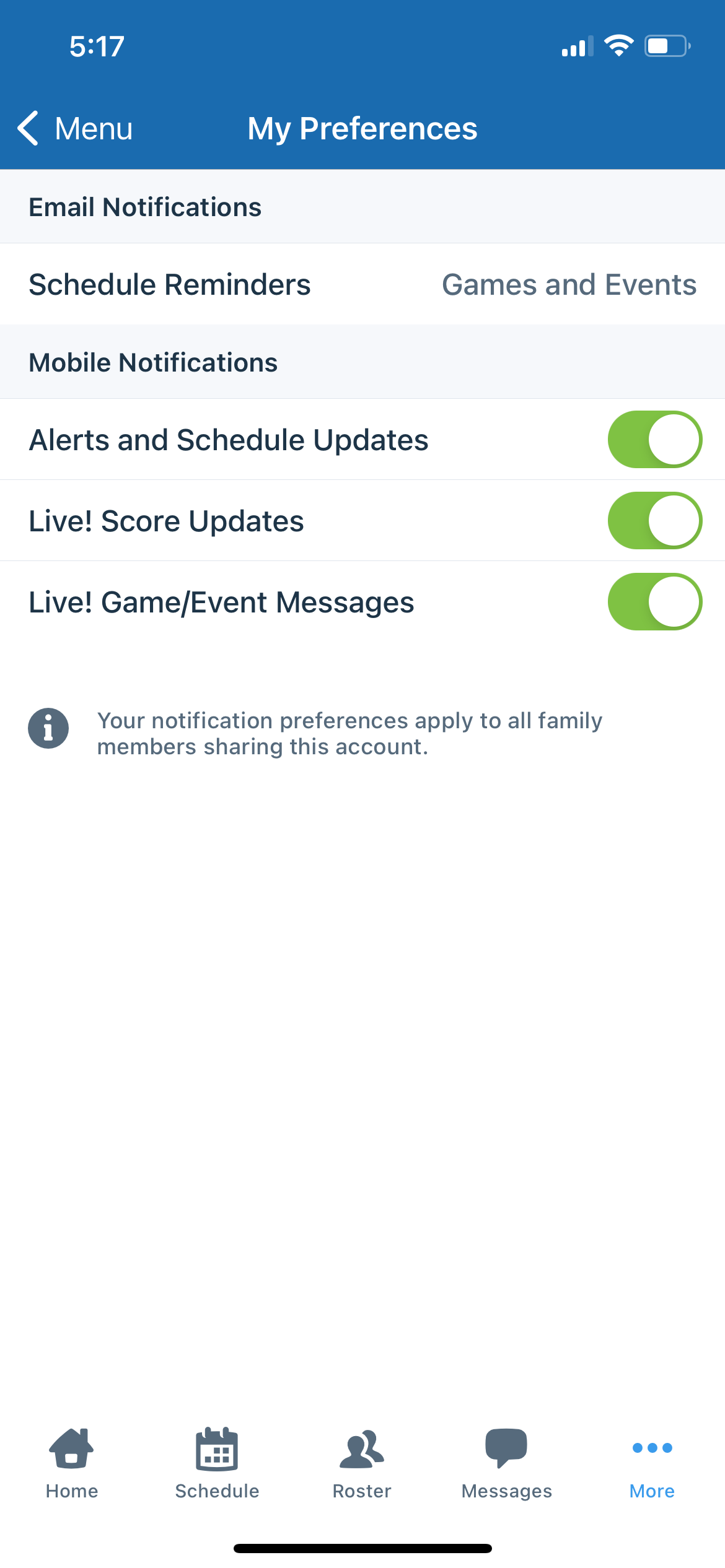
Adding Family Members to Your Player's Team or Editing Contact Information
Ever wondered how to add additional family members' email addresses to your player's TeamSnap team so they can receive the team schedules and communications? Parents can do this on their own without having to ask coaches! The parent/guardian with the existing TeamSnap account can log in via the TeamSnap Website or Mobile App. Edit the profile, and select "Add Family Member". Enter their email/phone contact information and they will receive an invite to setup their own TeamSnap Account.
From the Mobile App, go to the Roster, click on the Profile Icon in the top left corner, then scroll to the bottom to click on "Add Family Member". Note you can also use this feature to Edit profile information such as your phone number or email address.
From the Website, go to your team's home page and click on your player's profile icon on the right hand side. From there you can "Add Family Member" or make other edits to your profile information.
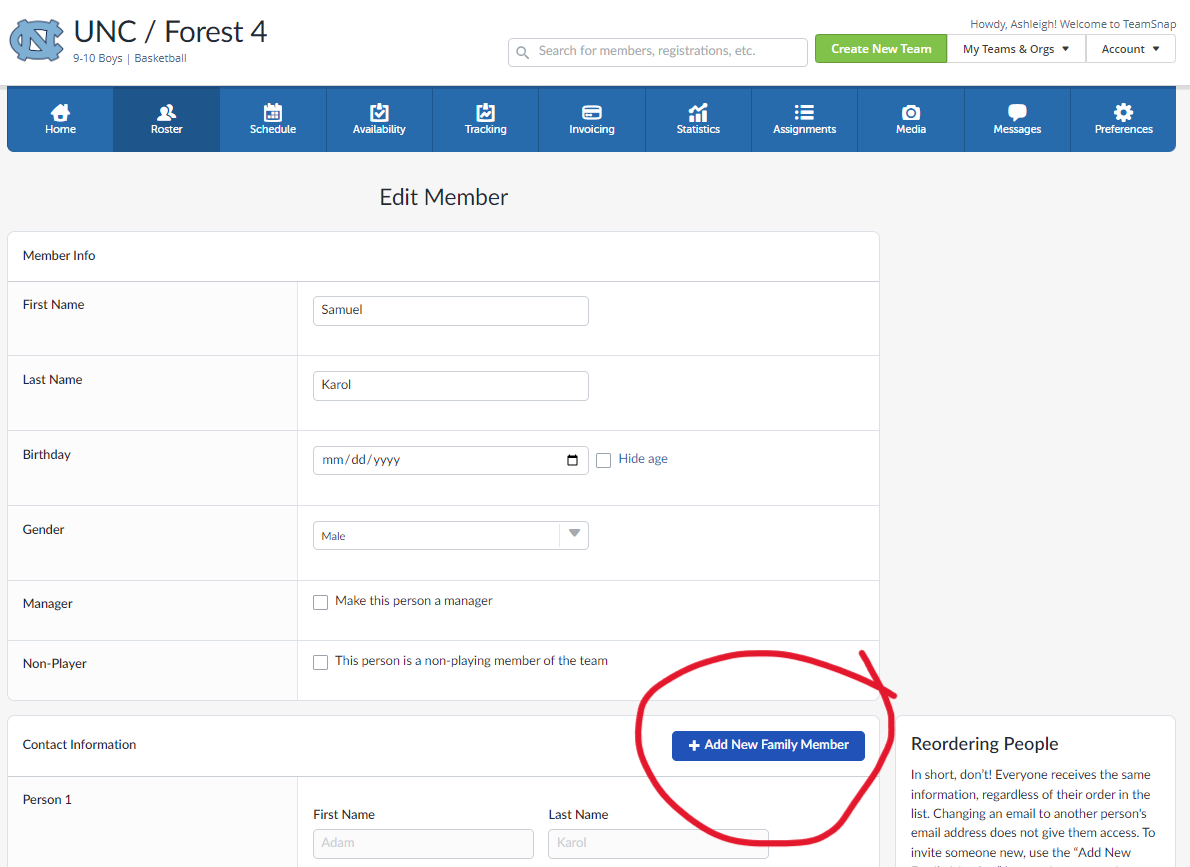
Updating Player Availability and Sync to Calendar
Now that practices/games have officially started, you can help your coaches understand whether your player will be attending games/practices.
From the Mobile App, go to the Schedule, and you will see a list of events. To the right of each event is an indicator of availability. A gray question mark indicates you have not updated your player's availability. Click on the small checkbox to edit availability or go into the details of the event and you can mark your player as "I'm Going", "Maybe", or "No".
Did you know you can also sync events to your iOS calendar?
Click on the Arrow button in the top left-hand corner of the app on the schedule screen and you will be asked to subscribe to calendar updates.
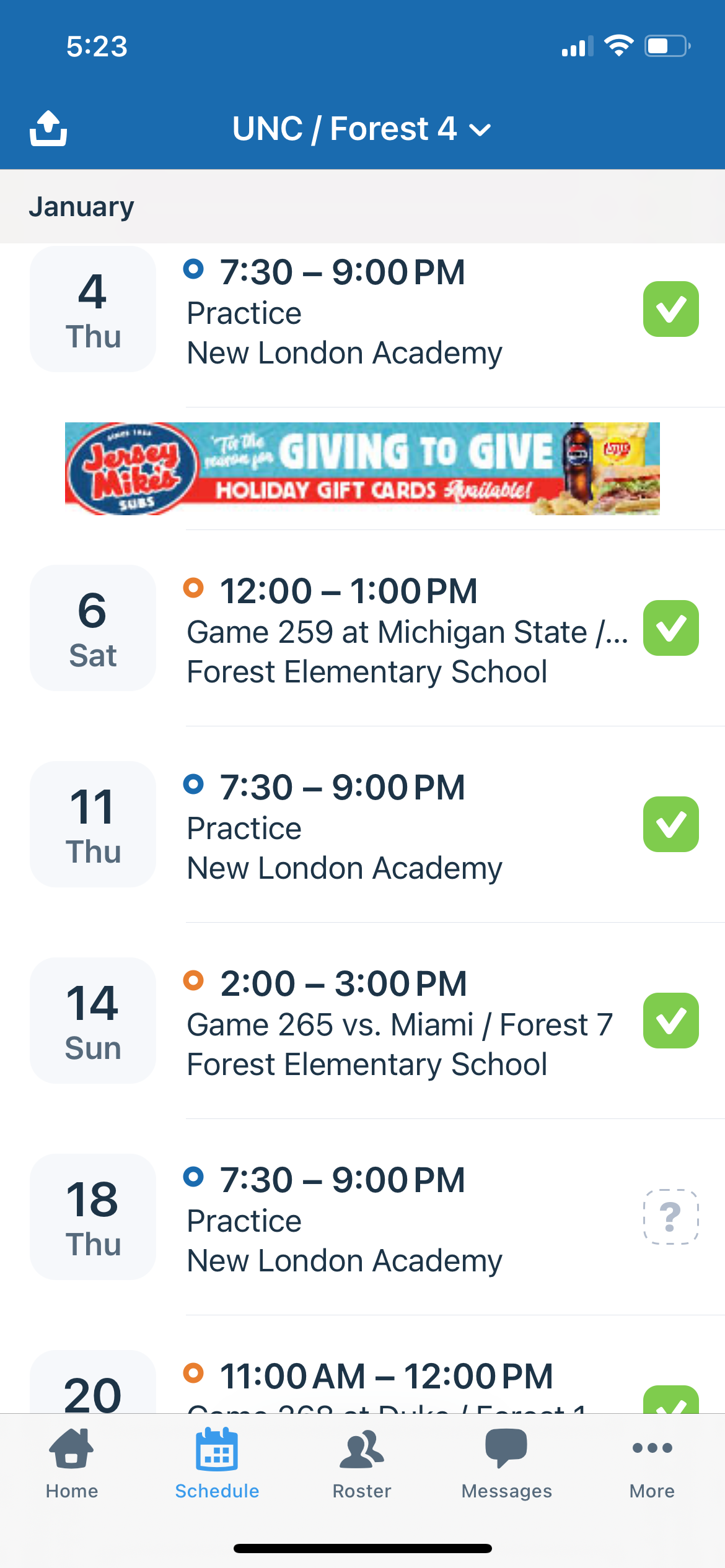
Need more help with TeamSnap?
Feel free to contact us at admin@forestyouth.org or feel free to access the TeamSnap support website for immediate help online. (FYAA is using TeamSnap for Business)


